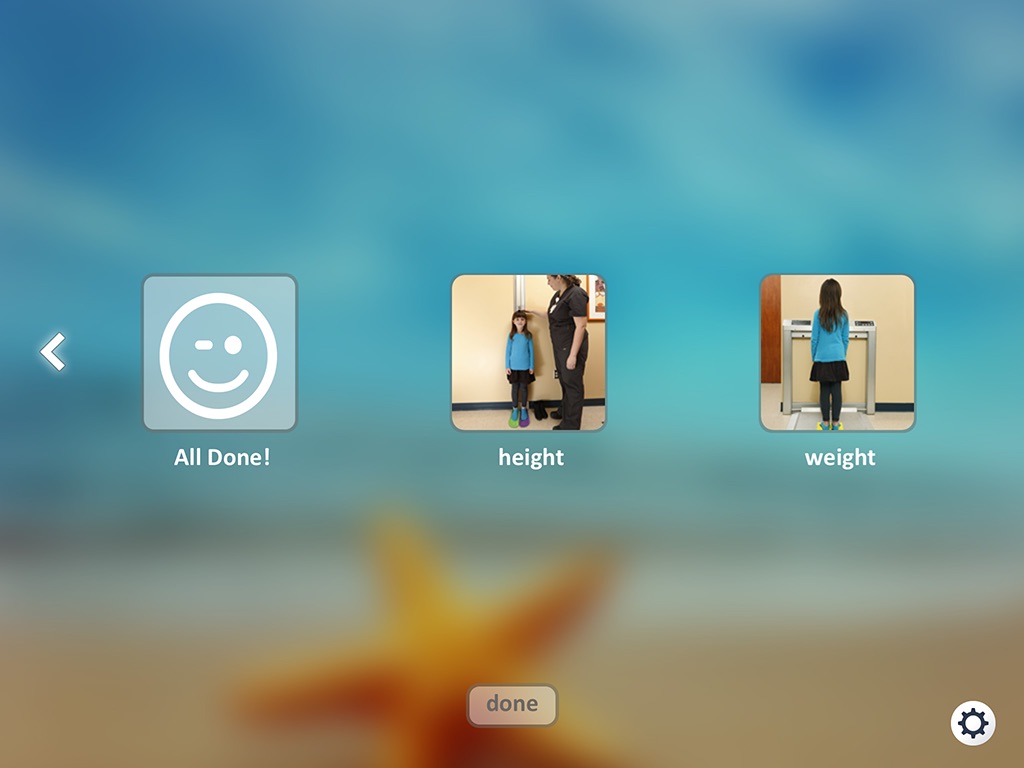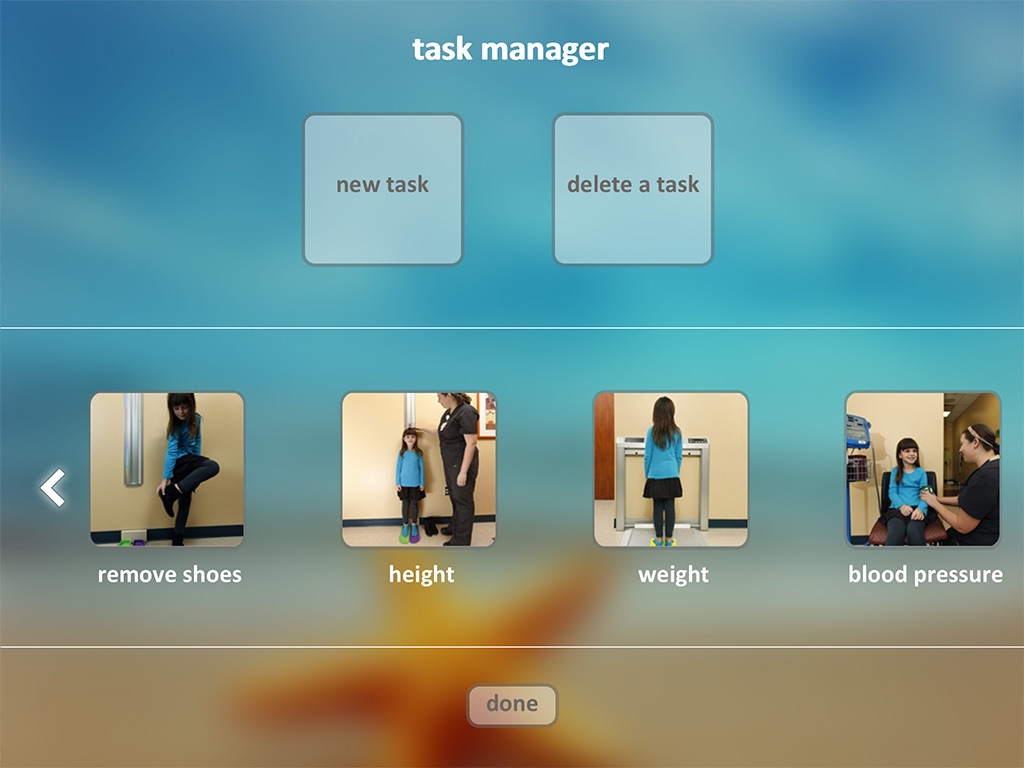Use MyRoutine to create visual stories using your iPad to help reduce your child’s anxiety about what’s coming next. Turn a routine like bedtime or going to the doctor into a series of simple steps. Use your iPad’s camera to customize with photos or videos of your own.
When a task is completed, tap the photo for a reward sound. You can also record your own reward sounds. There’s an option to record a voiceover with each task, too.
It’s easy to use.
1. Create a storyboard.
Choose an icon and a name for your story.
2. Add tasks.
Use your iPad to take photos and videos.
Recording voiceovers for the task and completion sounds is optional.
3. Play the story.
Tap on the photo when the task is finished to hear the reward sound.
The MyRoutine app comes with a photo gallery of children going through a routine check-up at the doctor’s office. You or your doctor may use these photos to create a story and help your next office visit go smoothly.
MyRoutine was created for providers and families in collaboration with developmental medicine specialists at Monroe Carell Jr. Children’s Hospital at Vanderbilt.